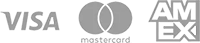CellUnlocks: Unleash Your iPhone's Potential, Guaranteed Unlock Success or Refund!
With over 16 years of conquering 500,000+ iPhones in 165+ countries, we're the ultimate Apple restriction crushers.
Our lightning-fast online tool unlocks any iPhone sim card within minutes. No more enduring endless waiting games!
Prepare for Liberation! CellUnlocks Ironclad iPhone Network Unlocking Service, where Freedom is Just One Click Away!