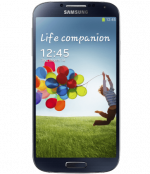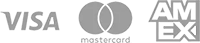CellUnlocks reliable service restores full control of your Samsung Phone. We guarantee unlock success or refund.
In over 16 years of unlocking 500,000+ Samsung Phone, we've helped customers in 165+ countries break Samsung restrictions.
Our simple online tool unlocks any Samsung Phone model in minutes. Upon payment, your unique unlock code arrives — no waiting days or weeks.
Freedom is a click away with CellUnlocks guaranteed Samsung Phone unlocking service.